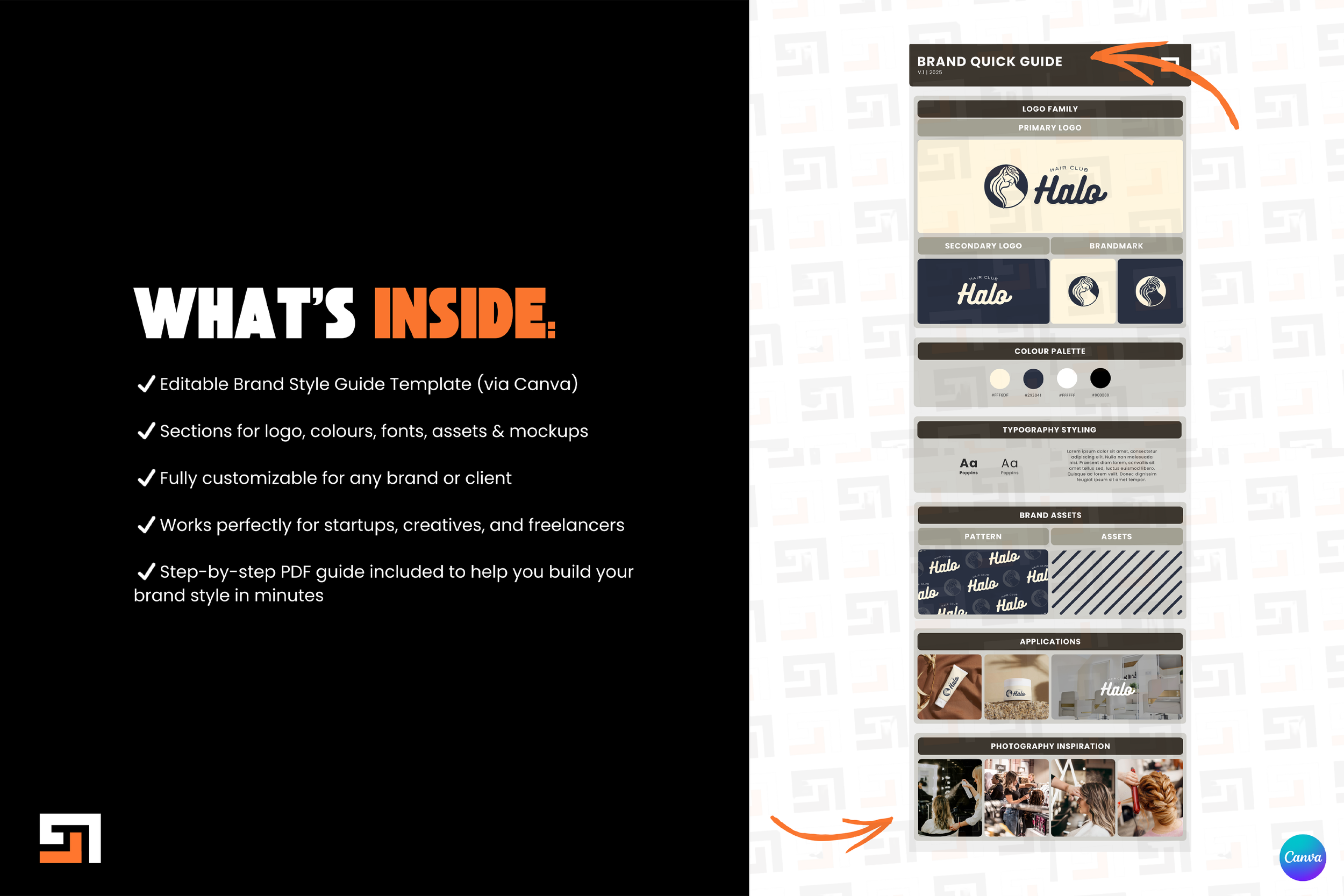Image 1 of 8
Image 1 of 8

 Image 2 of 8
Image 2 of 8

 Image 3 of 8
Image 3 of 8

 Image 4 of 8
Image 4 of 8

 Image 5 of 8
Image 5 of 8

 Image 6 of 8
Image 6 of 8

 Image 7 of 8
Image 7 of 8

 Image 8 of 8
Image 8 of 8









The Blacklist | Apple 'Reminders' Template
A client tracking system that keeps you sharp, simple, and on schedule.
Tired of messy client workflows?
We got you.
We built a clean, intuitive Apple Reminders template you can start using TODAY — for free.
Whether you're a designer, coach, freelancer, or creative, this will help you:
✓ Keep track of projects
✓ Stay on top of deadlines
✓ Streamline communication
✓ Follow up like a pro
No more sticky notes. No more forgotten clients.
Just structure — without the stress.
╾╾╾╾╾╾╾╾╾╾╾╾╾╾╾╾╾╾╾╾╾╾╾╾╾╾╾╾╾╾╾╾╾╾
What’s Included:
📁 6 Fully-Built Sections:
📝 Onboarding
⚡ In Progress
✅ Completed
📅 3 Month Follow-Up
🧠 Mental Note
💰 Admin & Finance
🧩 40+ Pre-Written Tasks Covering:
Client setup & expectations
Delivery and file exports
Testimonials & content sharing
Post-project follow-up
Invoicing, payments & expenses
Self-review for better future workflows
How It Works:
Duplicate the template in your Apple Reminders app
Rename it for each new client
Tick off as you go — zero extra tools required
✅ Works entirely inside Apple Reminders
✅ No sign-ups. No downloads. No stress.
From the Creator:
"I originally built this for my own design clients.
It helped me stay focused, avoid mental clutter, and show up more professionally.
Now I’m sharing it for free."
— Sam, Founder of Sylex Design
A client tracking system that keeps you sharp, simple, and on schedule.
Tired of messy client workflows?
We got you.
We built a clean, intuitive Apple Reminders template you can start using TODAY — for free.
Whether you're a designer, coach, freelancer, or creative, this will help you:
✓ Keep track of projects
✓ Stay on top of deadlines
✓ Streamline communication
✓ Follow up like a pro
No more sticky notes. No more forgotten clients.
Just structure — without the stress.
╾╾╾╾╾╾╾╾╾╾╾╾╾╾╾╾╾╾╾╾╾╾╾╾╾╾╾╾╾╾╾╾╾╾
What’s Included:
📁 6 Fully-Built Sections:
📝 Onboarding
⚡ In Progress
✅ Completed
📅 3 Month Follow-Up
🧠 Mental Note
💰 Admin & Finance
🧩 40+ Pre-Written Tasks Covering:
Client setup & expectations
Delivery and file exports
Testimonials & content sharing
Post-project follow-up
Invoicing, payments & expenses
Self-review for better future workflows
How It Works:
Duplicate the template in your Apple Reminders app
Rename it for each new client
Tick off as you go — zero extra tools required
✅ Works entirely inside Apple Reminders
✅ No sign-ups. No downloads. No stress.
From the Creator:
"I originally built this for my own design clients.
It helped me stay focused, avoid mental clutter, and show up more professionally.
Now I’m sharing it for free."
— Sam, Founder of Sylex Design
A client tracking system that keeps you sharp, simple, and on schedule.
Tired of messy client workflows?
We got you.
We built a clean, intuitive Apple Reminders template you can start using TODAY — for free.
Whether you're a designer, coach, freelancer, or creative, this will help you:
✓ Keep track of projects
✓ Stay on top of deadlines
✓ Streamline communication
✓ Follow up like a pro
No more sticky notes. No more forgotten clients.
Just structure — without the stress.
╾╾╾╾╾╾╾╾╾╾╾╾╾╾╾╾╾╾╾╾╾╾╾╾╾╾╾╾╾╾╾╾╾╾
What’s Included:
📁 6 Fully-Built Sections:
📝 Onboarding
⚡ In Progress
✅ Completed
📅 3 Month Follow-Up
🧠 Mental Note
💰 Admin & Finance
🧩 40+ Pre-Written Tasks Covering:
Client setup & expectations
Delivery and file exports
Testimonials & content sharing
Post-project follow-up
Invoicing, payments & expenses
Self-review for better future workflows
How It Works:
Duplicate the template in your Apple Reminders app
Rename it for each new client
Tick off as you go — zero extra tools required
✅ Works entirely inside Apple Reminders
✅ No sign-ups. No downloads. No stress.
From the Creator:
"I originally built this for my own design clients.
It helped me stay focused, avoid mental clutter, and show up more professionally.
Now I’m sharing it for free."
— Sam, Founder of Sylex Design